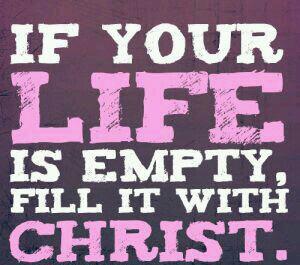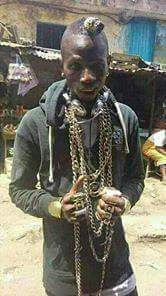4 Ways To Access Your Computer If You Have Forgotten Your Password
You can't login into your because you don't have the password? it's frustrating to be lock out of your computer, especially when you need access to important files. Fortunately, there are many simple options for logging into your Mac or PC without having the password. 1. Changing Your Windows 8 or 10 Online Use a different computer to access the Live.com password reset website. In the web browser on a different computer, visit https://account.live.com/resetpassword.aspx . Once the sit loads, select ''i forgot my password'' then click ''Next'' Then follow the onscreen options to resetting your password. This method will only work if you registered a Microsoft account when setting up your computer and use it to log into your computer. Setting up a Microsoft account was the default setting, so you probably did this (unless you manually selected different option) 2. Changing Your Windows 8 or 10 In Safe Mode Restart the computer fro...